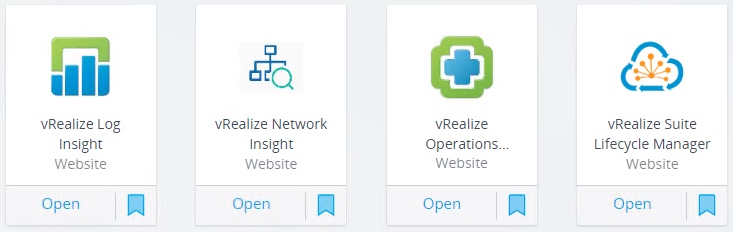
When you install vRealize Suite Lifecycle manager It comes with the Workspace One Access (VMware Identity Manager) And in this appliance you get a lot of options and no limitations in any way. So it is up to you to avoid using any features that you are not allowed to use. If you do then you might be in breach of the EULA.
So I went on a google search for answers to this question and boy I can tell you that it is not straight forward. I have also tried to get VMware to give me a statement or point me to the correct documentation where they say what I can and can’t do.
Why is this an issue?
As I said you are not limited in any way and you could use all its functionality. But if you do you would then be in breach og the EULA according to an VMware Product Manager. So a problem arises, you could easily be in a breach without knowingly doing so.
After some investigation I was pointed to the VMware Product Guide where the following is stated.
Official documentation
Workspace ONE Access feature. A license to use VMware NSX Data Center (any edition) or NSX Cloud (any edition) includes an entitlement to use the Workspace ONE Access feature, but only for the following functionalities:
- directory integration functionality of Workspace ONE Access to authenticate users in a user directory such as Microsoft Active Directory or LDAP
- conditional access policy
- single-sign-on integration functionality with third party Identity providers to allow third party identityproviders’ users to single-sign-on into NSX
- two-factor authentication solution through integration with third party systems. VMware Verify,VMware’s multi-factor authentication solution, received as part of Workspace ONE Access, may not beused as part of NSX, and
- single-sign-on functionality to access VMware products that support single-sign-on capabilities.
A license to use VMware vRealize Log Insight includes an entitlement to use the Workspace ONE Access feature, but only for the following functionalities:
- directory integration functionality of Workspace ONE Access Standard to authenticate users in a user directory such as Microsoft Active Directory or LDAP
- conditional access policy
- single-sign-on integration functionality with third party Identity providers to allow third party Identityproviders’ users to single-sign-on into vRealize Log Insight
- two-factor authentication solution through integration with third party systems. VMware Verify,VMware’s multi-factor authentication solution, received as part of the Workspace ONE Access feature,may not be used as part of vRealize Log Insight, and
- single-sign-on functionality to access VMware products that support single-sign-on capabilities.
So is this now solved?
The quick answer is NO, when you look at the text I would interpret it to only apply if I have NSX and or Log insight license. Not for vRA, vRops, vRNI, vRB and vRSLCM. I would also argue that there is a problem with the wording. If you look at point 4 and 5 and the inclusion of , and at the end, does it imply that point 5 is also not allowed?
And what about when they first say «but only for the following functionalities« and then inside a point they say «may not be used« What may not be used?
That I may not use single sign on with anything else than NSX and vRLI?
«single-sign-on functionality to access VMware products that support single-sign-on capabilities»
I honestly don’t know that to get out of this other than it doesn’t apply to this use case and that it is a shoehorn attempt to make a text fit something it is not meant to fit.
Other Clues?
When you look at the VMware download page for Identity Manger 3.3.1 it clearly stated what it can be used for. But it doesn’t go into details.
«Download VMware Identity Manager 3.3.1 (for vRA, vRops, vRLI, vRB, vRNI, NSX only)«
If any of you have any insight on this please give me an update.