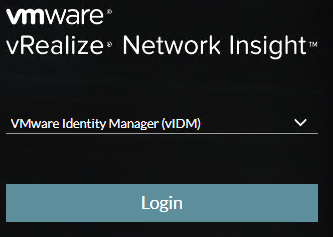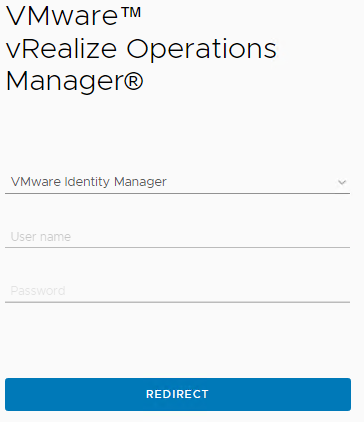Det er ikke lenge siden jeg ble tildelt vExpert tittelen for 2020, og nylig ble deltakerne i under-programmene annonsert. For meg er alt dette ganske nytt, men veldig spennende. I Cloud Management programmet for i år er det 2 stk fra Norge av totalt 96 stk fordel på 31 land. En ekstra gratulasjon til Rudi Martinsen som også fikk denne tittelen.
Hva er vExpert Cloud Management
vExpert Cloud Management er koblet mot VMware’s Cloud Management Business Unit som blant annet har ansvaret for følgende produktet vRealize Operations, vRealize Log Insight, vRealize Network Insight, vRealize Automation, og VMware Skyline.
Dette er mange spennende og potente produkter som jeg tro mange ikke vet om eller utnytter til sitt fulle potensialet.
Cloud Management vExperts får direkte tilgang til VMware’s Cloud Management Business Unit, Product Management, Product Marketing, og Engineering teams står det i beskrivelsen av programmet.
Håper og tror dette kan hjelpe meg, mine kollegaer, arbeidsgiver, kunder og andre i digitaliseringen av Norge og bedre utnytte VMware plattformen som så mange allerede benytter i dag.
Referanser
https://blogs.vmware.com/management/2020/04/2020-vexpert-cloud-management-announcement.html