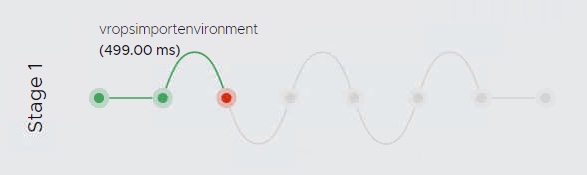
Not long ago the connection between vRealize Lifecycle Manager and vRealize Operations Manager «failed» or to be more specific when I trigger an inventory sync of vRops from vRSLCM. It failed with the error LCMVROPSYSTEM25000
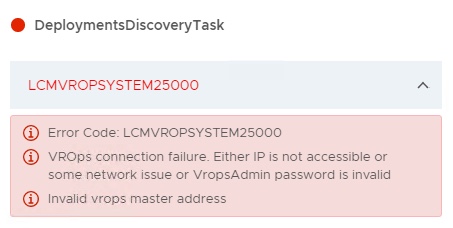
If you have the same issue, here a workaround.
First access your vRops master node https://IPaddressOFvrops/casa/node/config
Login with the same credentials used by vRSLCM (admin user) You should get an error message like this:
{«error_message_key»:»general.failure»,»error_arguments»:[«1″,»Note: Forwarding request to ‘systemctl is-enabled’.\n»],»error_message»:»»}
Log into your vRops nodes with root user and run the following command
systemctl list-unit-files
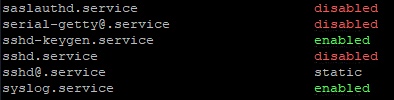
You should se that sshd.service is listed as disabled. Then run the following command
systemctl enable sshd.service
Do this on all vRops nodes, then go back to vRSLCM and try trigger inventory sync. You should now see that the request goes through.
